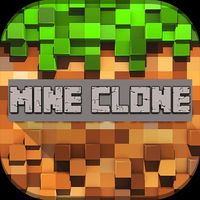
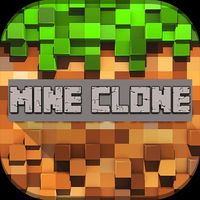
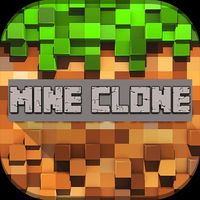

Block Craft 3D

CubeRealm.io

Epic Mine
Pixel Craft

CraftMine

Block World

JailBreak: Escape from Prison

Bloxd.io

Counter Craft 2: Zombies

Obby 3D Sprunki Parkour
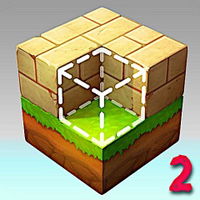
Block Craft 2

Build and Crush

Counter Craft 3: Zombies

Monster School Challenge 3
Create a path to complete the level

MineWorld Horror: The Mansion

World Craft 2
Visit the world of Minecraft

Obby: Legendary Dragon

Noob vs Pro 4: Lucky Block
Destroy mobs in the world of Minecraft

Noob Shooter: Gun Battle 3D

Mineblock Adventure

My Craft: Craft Adventure

Noob Fun Fishing
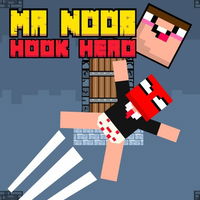
Mr Noob Hook Hero

Jailbreak Jumper

Mine Shooter

Mine Tap
Use the pickaxe to break rocks

Mine Shooter Monsters Royale
Defeat Huggy Wuggy and the Minecraft zombie...

Mine Cart Noob

Project Grand Auto Town

Fireboy and Watergirl 6: Fairy Tales

Fireboy and Watergirl 4: Crystal Temple
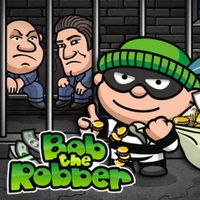
Bob The Robber
Mine Clone
Complete Minecraft-related tasks
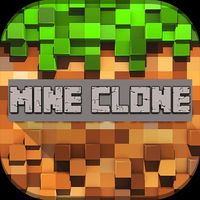
About the Game
You've fallen into the world of Minecraft to complete various challenging tasks. Use your pickaxe to destroy or place blocks to build structures. When you encounter danger, swap your tool for a sword to defend yourself against enemies. This game was produced by GreatGames.
Instructions
[Keyboard]
WASD: move
E: open inventory
Mouse: break, build, switch weapon (scroll), attack with sword
Spacebar: jump
F: access tasks



