




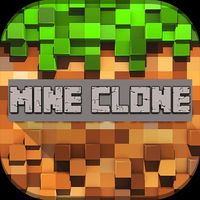
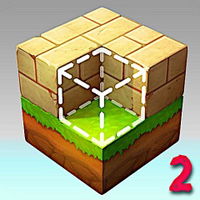











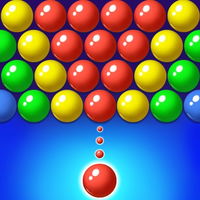


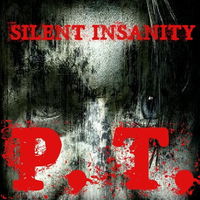










Block Craft 3D
Build on a Minecraft island

About the Game
Step into a world made entirely of blocks, inspired by the Minecraft universe. Explore a colorful island, jump across floating platforms, and collect all kinds of materials.
Everything you gather can be used to build imaginative and exciting new structures.
Build anything you want with the blocks you collect
Start small with cozy houses or aim big with towering castles, detailed cities, and even pixel-art statues. Your only limit is your imagination—mix and match blocks to bring your wildest ideas to life.
Gather materials and unlock more building options
The more you explore the island, the more resources you’ll find. From wood and stone to glass and rare items, every material adds new possibilities to your construction kit. Keep collecting to expand your creative toolbox.
A relaxing experience with total creative freedom
Block Craft 3D has no time limits, no enemies, and no stress. It’s a calm and open environment where you can build at your own pace, one block at a time.
Whether you're designing a dream house or experimenting with shapes, you'll enjoy a peaceful and rewarding gameplay loop.
If you liked this game, you'll may also like:
Instructions
[Keyboard]
WASD: move
Q,E: go up or down
1,2,3,4,5,6,7,8: select block
P: pause
Mouse: destroy or create block
R: rotate block
F: fly
B: activate construction mode
C: crouch
Shift: run
R: throw a ball
X: place block
T: interact
G: play
TAB: open block list
H: console








