


Pixel Craft

Block World

CubeRealm.io
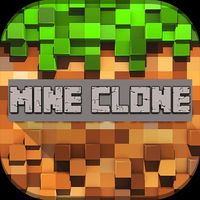
Mine Clone

World Craft 2
Tham quan thế giới Minecraft
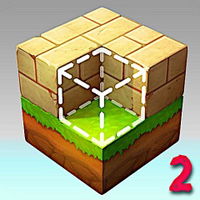
Block Craft 2

Bloxd.io
PUBG Pixel

CraftMine

Project Grand Auto Town

MineWorld Horror: The Mansion

Tap Tap Builder

Grindcraft
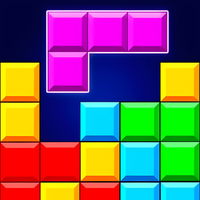
Block Blast

Traffic Jam 3D
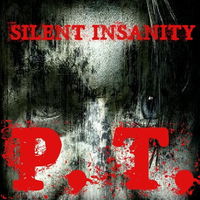
Silent Insanity PT: Psychological Trauma

Epic Mine

Highway Racer 3D

Yeti Sensation
Giúp Yeti thu thập quả mọng

Parkour Block 2

Counter Craft 2: Zombies

Counter Craft 3: Zombies

Cat Simulator: Kitty Craft

Noob vs Pro 4: Lucky Block
Tiêu diệt mobs trong thế giới Minecraft...

My Craft: Craft Adventure

Parkour Block Xmas Special
Trải nghiệm parkour Giáng sinh

Counter Craft Zombies

Fruit Ninja
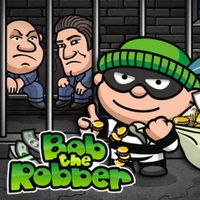
Bob The Robber

Aquapark.io

Mr Racer - Car Racing

Vex 4
Block Craft 3D
Xây dựng trên một hòn đảo Minecraft

Về trò chơi
Khám phá một hòn đảo được xây dựng hoàn toàn bằng các khối Minecraft, nhảy và thu thập rất nhiều vật liệu. Sử dụng tất cả những vật liệu này để tạo ra các công trình ngày càng thú vị. Bạn đã biết mình sẽ xây gì chưa?
Hướng dẫn
[Bàn phím]
WASD: di chuyển
Q,E: đi lên hoặc xuống
1,2,3,4,5,6,7,8: chọn khối
P: tạm dừng
Chuột: phá hủy hoặc tạo khối
R: xoay khối
F: bay
B: kích hoạt chế độ xây dựng
C: cúi xuống
Shift: chạy
R: ném bóng
X: đặt khối
T: tương tác
G: chơi
TAB: mở danh sách khối
H: console








