



Ninja Arashi

Fancy Pants Adventure

Dynamons
Collect all the Pokémon-style monsters

Hero Knight Action RPG

Short Life
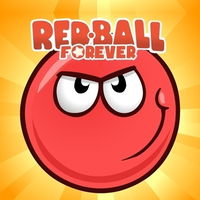
Red Ball Forever

Madalin Stunt Cars 2
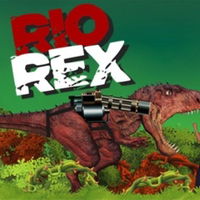
Rio Rex
T-Rex in Rio de Janeiro

Amazing Strange Rope Police Vice Spider Vegas

Project Grand Auto Town

Fireboy and Watergirl 5: Elements

Car Eats Car 2: Mad Dreams
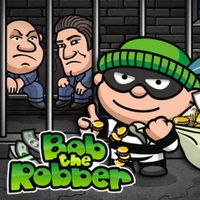
Bob The Robber

Stickman Archero Fight

Light it up Online

Amazing Crime Strange Stickman Rope Vice Vegas

Happy Wheels
Complete the track no matter what

Adam and Eve
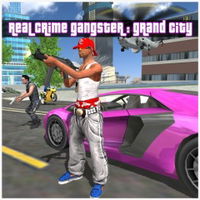
Real Gangster Simulator Grand City
Complete GTA-style missions
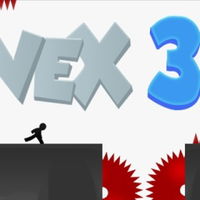
Vex 3

Zombie Mission

Money Movers
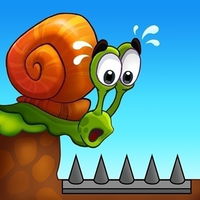
Snail Bob

Short Life 2
Help the boy survive

Red Stickman: Fighting Stick

Happy Fun Rider Wheels 2019
Reach the end without getting hurt

Desktop Racing 2
Drive a toy car

Sniper Strike

Slither.io

Hole.io

Stick Duel: Medieval Wars

Ultimate PK
EG RPG Fight
Help the heroine defeat monsters and complete quests in an epic 3D RPG adventure! Talk to characters in the city to get potions, quests, and new weapons. Fight monsters to level up and improve your abilities.
How to Play
[Keyboard]
WASD: move the hero
Mouse: attack
1,2,3,4,5,6,7,8: use ability (when available)
Space Bar: jump
E: talk/interact
Q: view quests
K: view abilities
Shift: run
WASD: move the hero
Mouse: attack
1,2,3,4,5,6,7,8: use ability (when available)
Space Bar: jump
E: talk/interact
Q: view quests
K: view abilities
Shift: run









